Have you just bought your first Cricut and you don’t know where to start? Or maybe you were gifted one a few years ago and it is still in the box because you find it too intimidating to start?
Well this Cricut Crash Course will help to demystify your Cricut machine and the design space software.

Affiliate links may be used in this post. I may receive a small commission at no extra cost to you if you use my affiliate link. Full disclosure policy here.
When we buy a cricut machine we all have visions of all the wonderful and amazing projects were are going to make with it. But this excited can quickly turn into confusion. Cricut are amazing machines but it can definitely seem intimidating when you are just starting out.
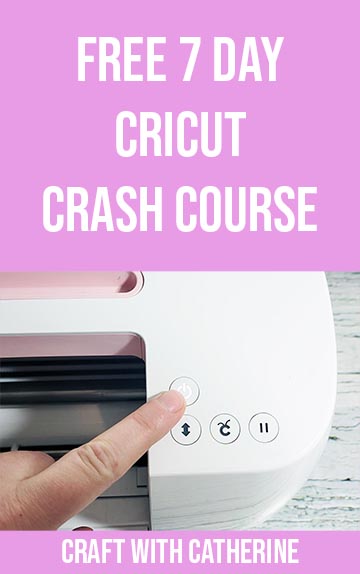
Learning a new hobby can be intimidating. Maybe you purchased a brand new machine and you don’t know where to start. Or maybe you were gifted a machine and it’s still in the box because you find it too intimidating.
Well the best way to start is right at the beginning. I have created a simple Cricut Crash Course send out in 7 simple emails. This email newsletter course will teach your how to have a clear idea of how to use design space and how to use your Cricut machine.
Master your Cricut in 7 Days!
Yes it’s true, in just 7 days your can master your Cricut. With the free Cricut Crash Course you can learn everything you need to know about how to get stared with your new machine.
If you are ready to get started than just sign up with the email form below and you will receive the first email.
So whats inside the course?
Some of the most common questions that a beginner cricut owner will asked will be answered in the course. Such as where do I find the best materials to use with my cricut? How do I get my machine to print my project? How do I download and install design studio?
All of the course material is exclusive to whoever signs up for the email course. I will be keeping the course in a super secret part of my blog only accessible through the email newsletter links.
There are so many topics to cover with cricut, it will be impossible to cover everything in one short course. But what you will learn in the 7 days is everything you need to get started. You will find everything you need for your new machine and start on your way to being more confident with your Cricut machine.
- Setting up your new machine
- What accessories do you need?
- What material can you use?
- Intro to Design Space
- How to Print then Cut
- Where to get SVG’s?
- FAQ
So if you are excited to get started than just use the email sign up form and you will receive your first email right away!